Here are the remaining outstanding issues that need to be covered this week:
On a phone, the images/fonts are showing up oversized in the "favorites" in the sidebar.
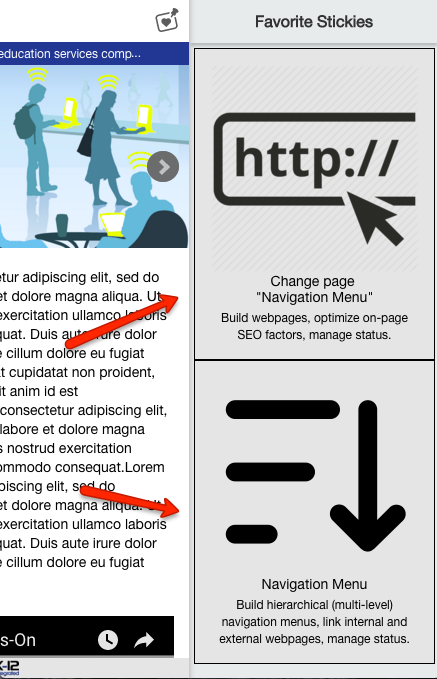
When a navigation menu is displayed/changed on a Sticky on a Board AND the size of the Sticky is reduced THEN it is not rendering properly. The issue is that the links are not wrapping over to a new line. For some reason they keep moving to the left, and eventually pass the left border of the Sticky.
When a navigation menu is displayed or changed on a phone then links are getting truncated even when there is enough space to display more of the link. To recreate the error display/change navigation menu “L0_Pavan3” on a phone.
The popup forms for changing submenu is not being rendered properly on a phone.
Even though the new image is showing up on the navigation menu attributes page when it is changed, the “Fonts” option is no longer working. To recreate this error, change navigation menu “L0_Pavan4”. This menu currently has an image. If you want to change this to a font and you click on the “font” radio button, then nothing happens.
There are issues when trying to remove a link. To recreate the error, change navigation menu “L0_Pavan2”. Remove the link for submenu “L2_Pavan1”. After you remove the link you will notice that the scissor icon for “L2_Pavan1” remains and instead the scissor icon for submenu“L2_Pavan2” is removed.
Exit record warnings are showing up when they should not. To recreate the error create a new navigation menu. Save it. Then Exit out of it. You will now see the “unsaved changes” warning appears which is not correct.
On a phone, the images/fonts are showing up oversized in the "favorites" in the sidebar.
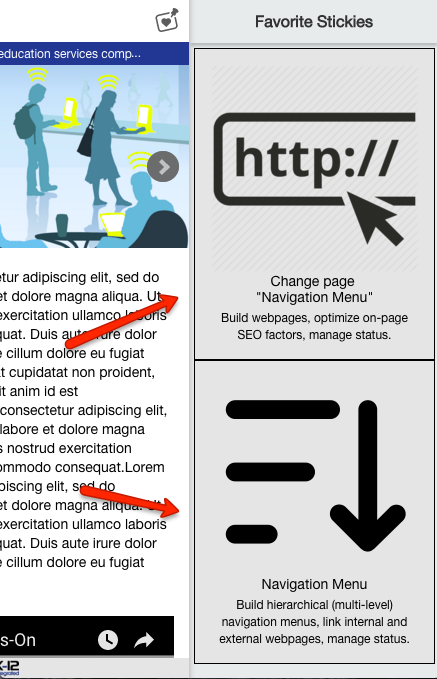
When a navigation menu is displayed/changed on a Sticky on a Board AND the size of the Sticky is reduced THEN it is not rendering properly. The issue is that the links are not wrapping over to a new line. For some reason they keep moving to the left, and eventually pass the left border of the Sticky.
When a navigation menu is displayed or changed on a phone then links are getting truncated even when there is enough space to display more of the link. To recreate the error display/change navigation menu “L0_Pavan3” on a phone.
The popup forms for changing submenu is not being rendered properly on a phone.
Even though the new image is showing up on the navigation menu attributes page when it is changed, the “Fonts” option is no longer working. To recreate this error, change navigation menu “L0_Pavan4”. This menu currently has an image. If you want to change this to a font and you click on the “font” radio button, then nothing happens.
There are issues when trying to remove a link. To recreate the error, change navigation menu “L0_Pavan2”. Remove the link for submenu “L2_Pavan1”. After you remove the link you will notice that the scissor icon for “L2_Pavan1” remains and instead the scissor icon for submenu“L2_Pavan2” is removed.
Exit record warnings are showing up when they should not. To recreate the error create a new navigation menu. Save it. Then Exit out of it. You will now see the “unsaved changes” warning appears which is not correct.